Access a shared mailbox

If you have permissions to a shared mailbox, the shared calendar associated with the shared mailbox is automatically added to your My Calendars list.
In Outlook, select Calendar
In the folder pane, under My Calendars, select the shared calendar

Open a shared contacts list in Outlook

If you have permissions to a shared mailbox, the contacts folder from the shared mailbox is automatically added to your My Contact list.
In Outlook, select People
Under My Contacts, select the contacts folder for the shared contacts list
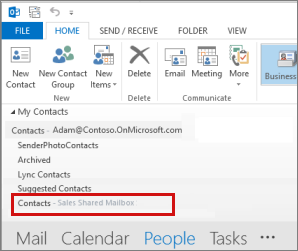
Outlook Web App
Sign in to your Microsoft 365 account using a Web browser. Select Calendar
Right-click OTHER CALENDARS, and then select Open calendar
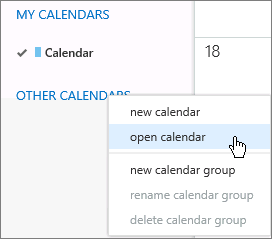
In From Directory, search for the shared calendar you want to open. Select the shared mailbox you want to open and select Open
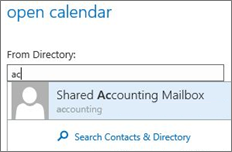
The shared calendar displays in your Calendar folder list
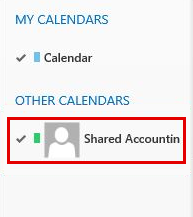
Related Articles
Send emails as or on behalf of a shared or group mailbox
When composing an email in Outlook desktop or OWA, click the From field to expand a drop-down list. Select the desired mailbox if it is already on the list. If your mailbox is not on the list, click Other Email Address and type the email address of ...How to manage Mailbox size in Outlook
Manage my mailbox size In Outlook, choose File> Tools > Mailbox Cleanup. Do any of the following: View the total size of your mailbox and of individual folders within it. Find items older than a certain date or larger than a certain size. Archive ...Sharing or removing access to Outlook calendars